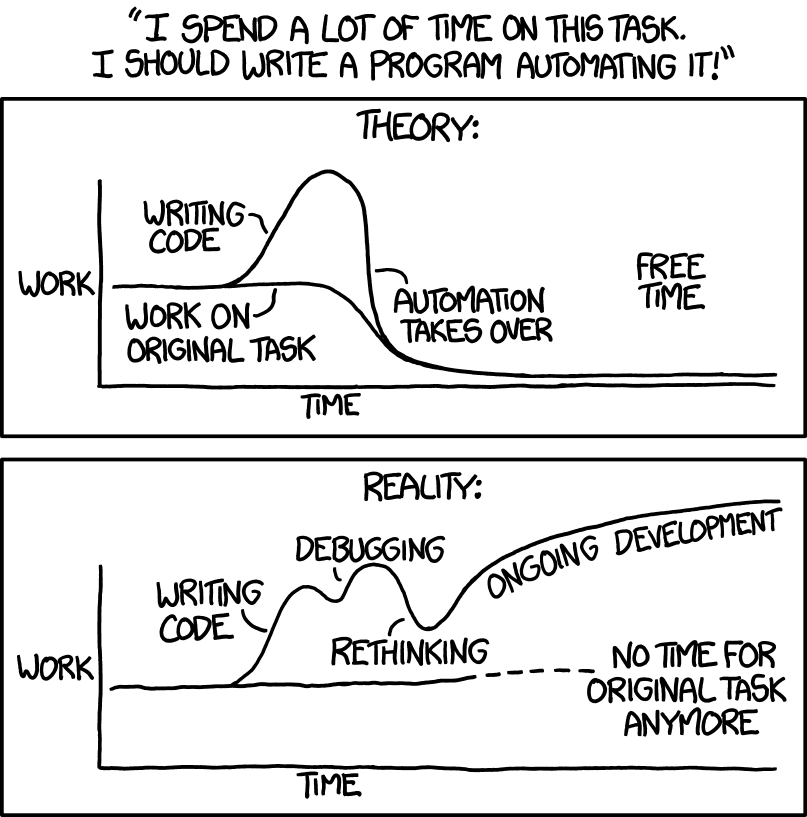got is a CLI written in Go, created on top of the git CLI, to make my life easier by shortening some commands I use daily.
Because it’s built on top of git, all git commands will also work just fine and I don’t need to keep switching between got and git!
If I want to clean up my local dead branches I can got rmb instead of git branch | grep -v "main" | xargs git branch -D (you can call me lazy. I accept that 😅).
xkcd Automation.
But… Why?
My first experience with a Distributed version control system (DVCS), was many years ago with mercurial hg, and despite taking some time to get used to the new way of working as compared to a centralized version control system, I got very used to its short commands, aliases, and simplicity.
We could do something like hg pull or hg pul (that’s not a typo. This is an actual alias for hg pull), we were able to close a branch and commit a message in a single command like hg commit --close-branch -m 'closing this branch'. It was super nice and handy!
Then, eventually, I started working with git and I was amazed by its differences, possibilities, and features. However, it felt more verbose for day-to-day tasks. So I ended up creating a bunch of aliases for the commands that I use more often, or commands that are longer and I always have to google it to remember.
Sneak peek of my ~/.zshrc
1
2
3
4
5
6
7
#...
alias push='git push origin head'
alias stat='git status -s'
alias gbr="git branch | grep -v "main" | xargs git branch -D"
alias pick="git cherry-pick"
# and a few more...
#...
Speaking on zsh, if you use it with the
goplugin, you will have a conflict with the aliasgotforgo test.
The aliases work so well and are easy to maintain… But I wanted something fancier and all have the opportunity to go through the process of writing a CLI in Go.
How
Got is built using cobra, which makes the work so much easier. Cobra has its own CLI called Cobra Generator that helps bootstrap your CLI project and add commands. You can check the full documentation here, but here goes the basic usage:
Install
With go installed, open the terminal and execute the following command:
1
go install github.com/spf13/cobra-cli@latest
Booststraping your CLI
Navigate to a folder that you want to have your project, init a go module, then execute the cobra init. e.g
1
2
go mod init my-cli
cobra-cli init
Voilá! You have your custom CLI, ad you can run it with go run .! You will see a result like:
1
2
3
4
5
6
A longer description that spans multiple lines and likely contains
examples and usage of using your application. For example:
Cobra is a CLI library for Go that empowers applications.
This application is a tool to generate the needed files
to quickly create a Cobra application.
You can now add a command with executing cobra-cli add ping, then execute the command again. You will see a result like:
1
2
3
4
5
6
7
8
9
10
11
12
13
14
15
16
17
18
19
20
A longer description that spans multiple lines and likely contains
examples and usage of using your application. For example:
Cobra is a CLI library for Go that empowers applications.
This application is a tool to generate the needed files
to quickly create a Cobra application.
Usage:
my-cli [command]
Available Commands:
completion Generate the autocompletion script for the specified shell
help Help about any command
ping A brief description of your command
Flags:
-h, --help help for my-cli
-t, --toggle Help message for toggle
Use "my-cli [command] --help" for more information about a command.
The foundation for your CLI is in place, you only need to worry about the actual logic of the commands because cobra will take care of all the pumbling for you.
You can check several examples in the cobra documentation, and use it as a base to create your shine CLI.
Ok, what about the logic in got?
In got I have two ways of executing some logic. 1) using go-git to perform some actions like iterate in all local branches and delete all except main, and 2) executing a git cli command from my Go application directly.
go-git
go-git is a highly extensible git implementation library written in pure Go. It can be used to manipulate git repositories at low level (plumbing) or high level (porcelain), through an idiomatic Go API. - (Description from its repo).
It is such a well-documented, flexible, and powerful lib. I highly recommend looking into it if you even thought to do something with git, or if you intend to create your own lib. 10/10!
The example below stages all files (including untracked) and commit them:
1
2
3
4
5
6
7
8
9
10
11
12
13
14
path, err := os.Getwd() // get the current path
exitIfError(err)
r, err := git.PlainOpen(path) // open the repository related to the path
exitIfError(err)
w, err := r.Worktree() // get the current worktree
exitIfError(err)
_, err = w.Add(".") // Stage all files
exitIfError(err)
_, err = w.Commit("commit yay!", &git.CommitOptions{}) // commit
exitIfError(err)
I have to say that for basic operations like this one, we could be better served by executing the git cli directly like in the example below. However, go-git opens several possibilities like in the support of several type of storage, such as in-memory, file system, or anything you can think of as long as you implement the Storer interface.
At this moment I’m not using such features yet, but I’m planning to use them for some commands like got squash that will squash all commits of the current branch.
1
2
3
4
5
6
7
8
9
10
cmd := exec.Command("git", "add", "-A")
cmd.Stdout = os.Stdout
cmd.Stderr = os.Stdout
_ = cmd.Run()
cmd = exec.Command("git", "commit", "-m", "commit yay!")
cmd.Stdout = os.Stdout
cmd.Stderr = os.Stdout
_ = cmd.Run()
Fallback to git
It is important because I wanted to “proxy” all unknown got commands to git. In this way, I can use got for my custom commands and the standard git commands without worrying about what is available where. The other benefit is I don’t need to implement things that are good enough or I don’t use so often.
Implementing it was fairly simple.
The snippet below is part of the root.go
1
2
3
4
5
6
7
8
9
10
11
12
func Execute() {
err := rootCmd.Execute()
if err != nil {
fallbackToGit()
}
}
func fallbackToGit() {
cmd := exec.Command("git", os.Args[1:]...)
cmd.Stdout = os.Stdout
cmd.Stderr = os.Stdout
_ = cmd.Run() // Skipping error here, because git already sends it to stdout, and I don't have anything else to do with it.
Conclusion and what’s next?
This small project started as an experiment for playing with writing a custom CLI, but I ended up creating something that is very useful for me. Win-win!
I still have a few commands I want to introduce in got, but my next step is to create a reasonable test suit, so I can have confidence that things work as they suppose to. This is especially important given it is responsible for my interaction with git. That’s a big deal!
Anyways, I created it to attend to my laziness, but if got looks interesting to you, feel free to use, fork, and contribute. 💪
I hope this post can help you to see how easy is to write a CLI using Go, and maybe can inspire you to identify things that you do daily and can be somehow optimized.
Till next time o/